Introduction
Getting the Material
There are various ways to get the material of these courses. The Zip File you find in your Vienna Assistant under 'Additionals' contains:
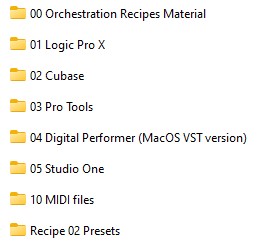
- The original Orchestration Recipe with the original unprepared midi files and instructions
- Project files for the most common DAWs with the final result
- The MIDI Files to be imported in any DAW and corresponding Synchron Player Presets for each recipe.
Note
To create these songs in other DAWs, please import the included MIDI file into your sequencer and load the numbered Synchron Player presets into the corresponding Synchron Player instances for each channel. To have the Synchron Player presets available, please save at least ONE user preset within your Synchron Player software. This will create the correct structure to save and load your user presets from the User Presets folder, as shown in the Synchron Player manual. In case you run into issues with the usage of presets also ensure that you have the most actual version of the Synchron Player installed.
Synchron Player General Information
Don't forget that there are many options that will lead to good results - if it sounds right to you, then it is right! Even though we try to provide a simple step-by-step approach, it is never a bad idea to look at the basic idea from different perspectives or to change something here and there, and compare the different versions.
Check out our VSL - Academy, showing examples on instrument combinations, articulations, and much more.
Dynamic Control Presets

Velocity
- Dynamic / Volume depends on Keyboard Velocity
- Dynamic is set only at the start of the note
- Good for Keyboard Instruments, Drums (except rolls) and all Short Articulations
VelXF - MOD
- Velocity values are ignored, the Modulation Wheel / ModWheel Events (On MIDI CC1) takes care of dynamic movement
- Dynamics can be adjusted during the playback of one note
- Good for all long notes, which should 'breathe', have swells ...
VelXF sus - MOD
- This will be used the most in our examples, as it combines the advantages of both dynamic presets
- Short notes behave as described in Velocity Settings. ModWheel CC1 Events are ignored
- Long notes only are controlled by ModWheel CC1 and MIDI Velocity is ignored
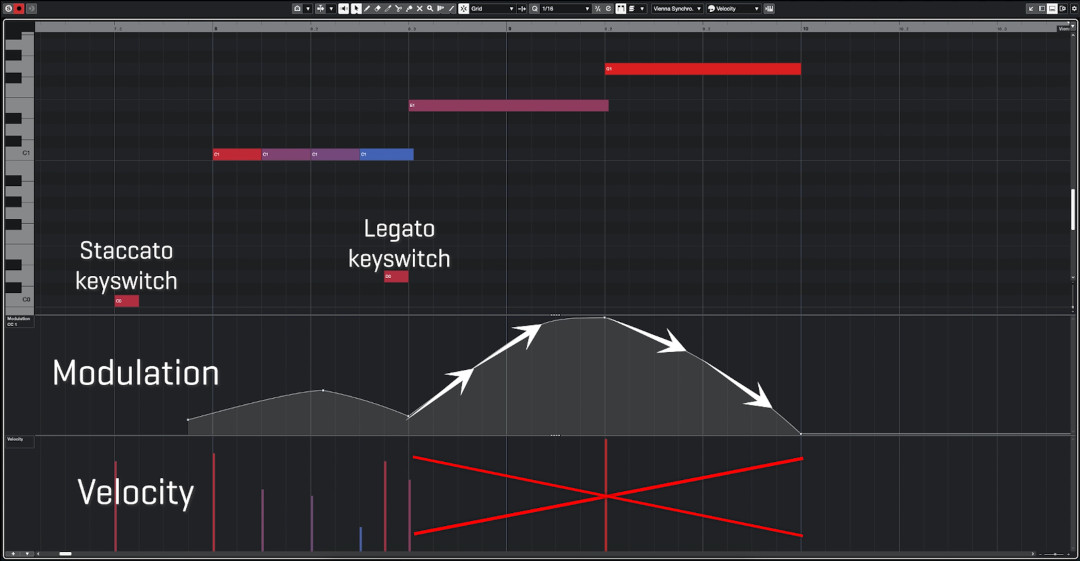
More information about dynamic control presets can be found in this video.
4+1 Steps for serving the perfect meal
We will always use the same steps for our serving suggestions. We will start with 4 Steps that should be applied to every 'ingredient' / instrument. After these instruments are ready, we will combine the instruments in a mixing step.
Step 1: Instrument & Preset Selection
- Choose the Instrument (e.g.: Trumpet 1)
- Choose the Dynamic Control Preset (see previous chapter)
- Choose the Mixer Preset (e.g.: dry, wet, or special, like 'fanfare' sound)
- Preset name and mixer preset names are always displayed in the top right corner of the Synchron Player

Step 2: Preparation / Articulation Selection
- Choose from available patches / articulations (e.g.: Staccato, Legato, Sforzato…)
- Either set once and use for the whole track (only use this for simple patterns)
- Or use key switches to adjust during the phrase (recommended, especially for expressive melodies)

Step 3: Basic Phrasing
- For short notes, use Velocity. For long notes use Velocity Crossfade (MIDI CC1) to align the basic volume
- Take special care with long notes to breathe in some 'lifeâ' Also add a decrescendo at the end
- Increase the effect with the Expression Slider (which only changes loudness and not the instrument characteristic)
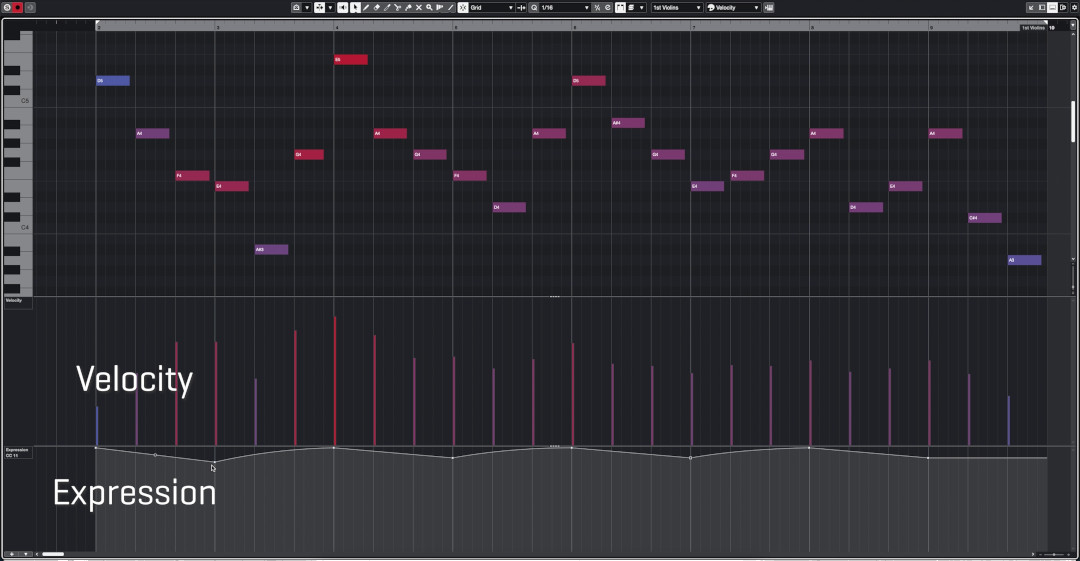
Step 4: Finishing touches
Always depending on the recipe, you can:
- Adjust the instrument's timbre with Timbre Adjust
- Add some humanization to avoid robotic playback (the faster the phrase, the lower this value should be)
- Instead of adding random humanization in the player, the start/end points of the notes can be adjusted manually
Summary of the 4 Instrument Steps
For all instruments, a summary on which values should be adjusted will be provided. In case static values are added this will be included in the table. For curves pictures/ screenshots will be provided:
Trumpets

Instrument / Preset Selection
- Trumpet 1 / VelXF Sus / Fanfare
Preparation / Articulation Selection
- Short notes / Staccato
Basic Phrasing
- Velocity
- Expression (CC11)
Finishing Touches
- Timbre Adjust (CC8): ~105
- Humanization Delay Scaler (CC25): ~45
Mixing (for all Instruments)
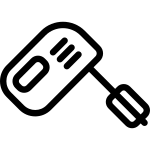
Always depending on the recipe e.g.:
- Balance the instruments against each other by adjusting the master volume
- Adjust reverb or EQ settings
Details will always be provided within the recipe.