Welcome to Vienna Ensemble Pro 7

Added FX Plug-ins – A selection of 8 powerful plug-ins, based on Vienna Suite Pro, with convenient GUI displays embedded in the mixer channel view.
Stereo: Compressor Pro, Equalizer Pro, Exciter Pro, Limiter Pro, Analyzer Pro.
Surround specific: Matrix Mixer Pro, Surround Balance Pro, Surround Pan Pro
Simplified Automation – Detailed clear names of all automatable parameters available in Vienna Ensemble Pro and all inserted plug-ins. Click "Learn" and see the corresponding parameter in your sequencer, with the correct parameter name and value.
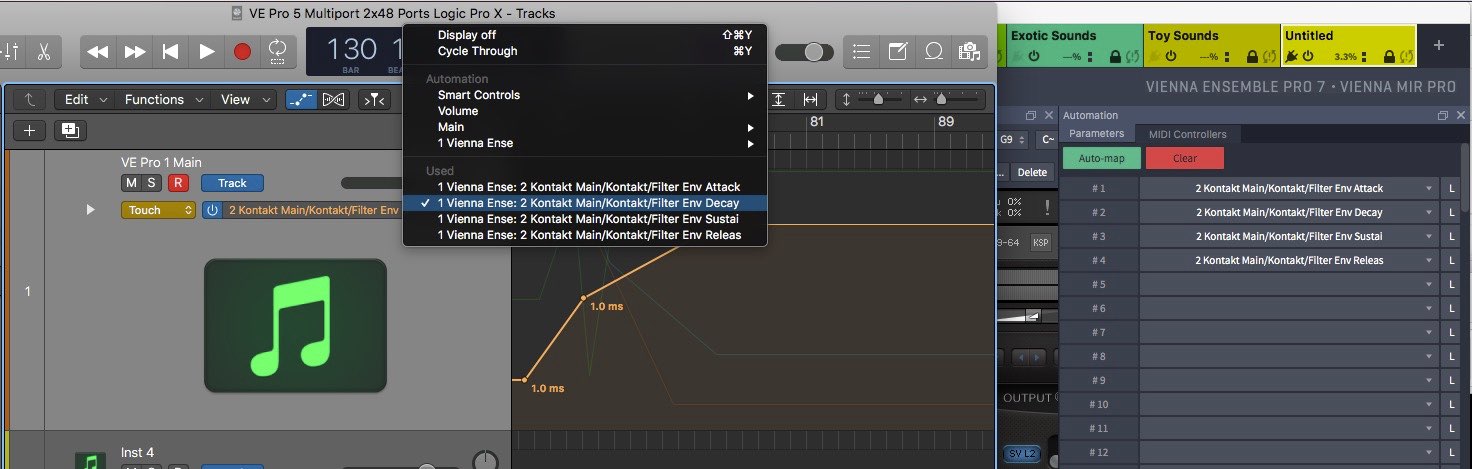
VST 3 now supports program changes.
BETA. AU3 not fully functional yet. – With up to 48 MIDI ports (= 768 MIDI channels) per instance,Vienna Ensemble Pro 7 is the first AU3 plug-in on the market. Check out the functionality with our additional BETA AU3 Multiport Logic Projects.
Native Apple Silicon Ready
- Silicon Mode – If you are working on an Apple Silicon computer, the primary software architecture is Native Apple Silicon ready and automatically replaces the previous icon in your dock (so there is no change of the application name).
- You can also run a Rosetta version of both the Standalone and Server versions of Vienna Ensemble Pro to integrate any plug-ins that are not available as a native silicon version.
Improved GUI

Articulation Display – The currently playing articulation is displayed directly in the channel (Vienna Synchron Player / Vienna Instruments / Vienna Instruments Pro)
Missing Patches – Missing patches are indicated by a red frame for Vienna Synchron Player / Vienna Instruments / Vienna Instruments Pro
Vertical Instance List – For a quicker overview of all available instances (in addition to the tabbed view)
Instance CPU usage – Real-time read-out of the specific CPU load
Instance MIDI / Audio Activity – Better overview, easy to observe and control MIDI and audio activity
Improved Color Selection
Improved Resource Management
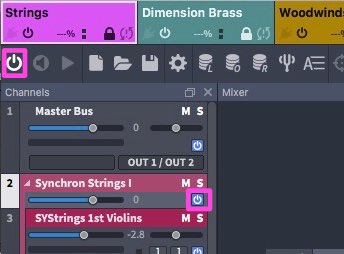
Instance disabling (automatable)
Copy / Paste channel sets
Improved Plug-in Management
Favorites Manager – Create a list of your personal go-to plug-ins (FX / Instruments).
Favorites (auto-populated) – Always have your most recently used plug-ins available on top of your plug-in list.
Deactivate Plug-ins in the Vienna Ensemble Pro Preferences.
Improved Plug-in Scanning for a smoother experience with troublesome or incompatible plug-ins installed.
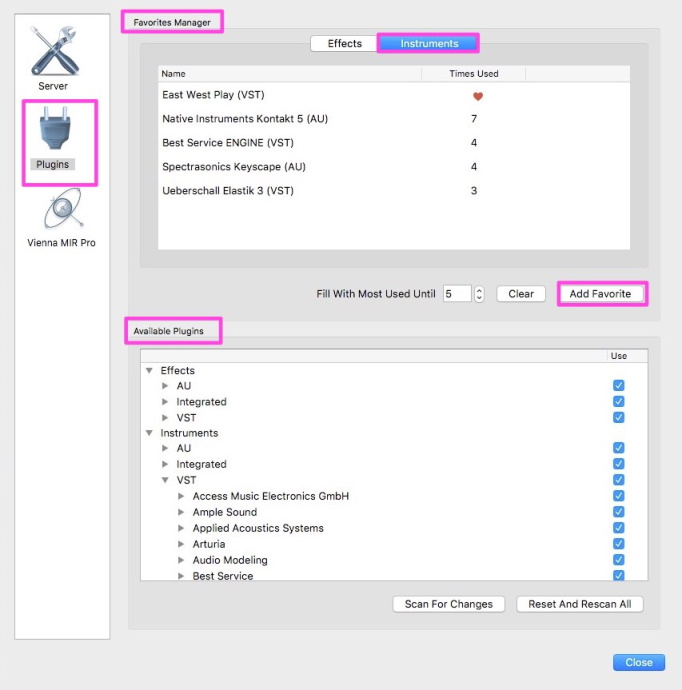

Improved Network Connection
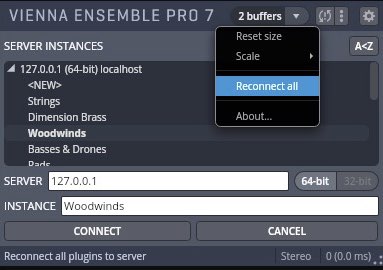
Instant Server Discovery – Reliable server detection, also in complex situations
Faster connection / disconnection from VE Pro Server / instances
Faster saving times – instance data is compressed/decompressed to increase saving speed with demanding plug-ins like NI Kontakt.
Tip
New features in Vienna Ensemble Pro 7 will be highlighted like this.
System Requirements
- Vienna Ensemble Pro 7 runs on PC Intel Core i3 or AMD Athlon 64 X2 machines with Windows 8.1 and higher, and Intel Core i3 machines with macOS 10.14 (latest update) or higher.
Epic Orchestra 2.0
Epic Orchestra consists of a hand-picked selection of instruments:

You will get a great impression of the possibilities available in virtual orchestration when working with Vienna Symphonic Library products, from our VI Series (SYNCHRON-ized Epic Orchestra) to our new SYNCHRON Series products.
Please check out the dedicated Synchron Player Manual and our Video Tutorials:
Important
To use Epic Orchestra 2.0, you need to install our Synchron Player Software and the Sample Content of Epic Orchestra 2.0.
Video Tutorials
As with all our software products, you can find many video tutorials showing the different features discussed in this manual: