Vienna Hard Drive/Offline installation
Offline installation is a good option if you have a slow internet connection or if you want to install your products on a computer that is not connected to the internet.
ONLINE: It makes sense to be connected to the internet even if you have a Vienna Hard Drive connected. This way, you will benefit from all the comfortable options you get when you download your products - like automatic update notification or access to the software archive.
OFFLINE: If you have no internet connection or if you are in Offline Mode, the Vienna Assistant will display generic pictures and most options will not be available, due to the lacking online information.
However, you can start installation processes as described below.
Vienna Hard Drive
If a Vienna Hard Drive is connected when starting the Vienna Assistant, it will be added automatically in your Vienna Assistant Preferences. If you connected your own drive containing installation data, make sure to assign it manually in the Vienna Assistant Preferences (click "Scan").
ONLINE: The installation process will take advantage of the already available installation files and the Vienna Assistant will only download products that are not available on the connected drive.
Check out the available Vienna Hard Drives in our webshop!
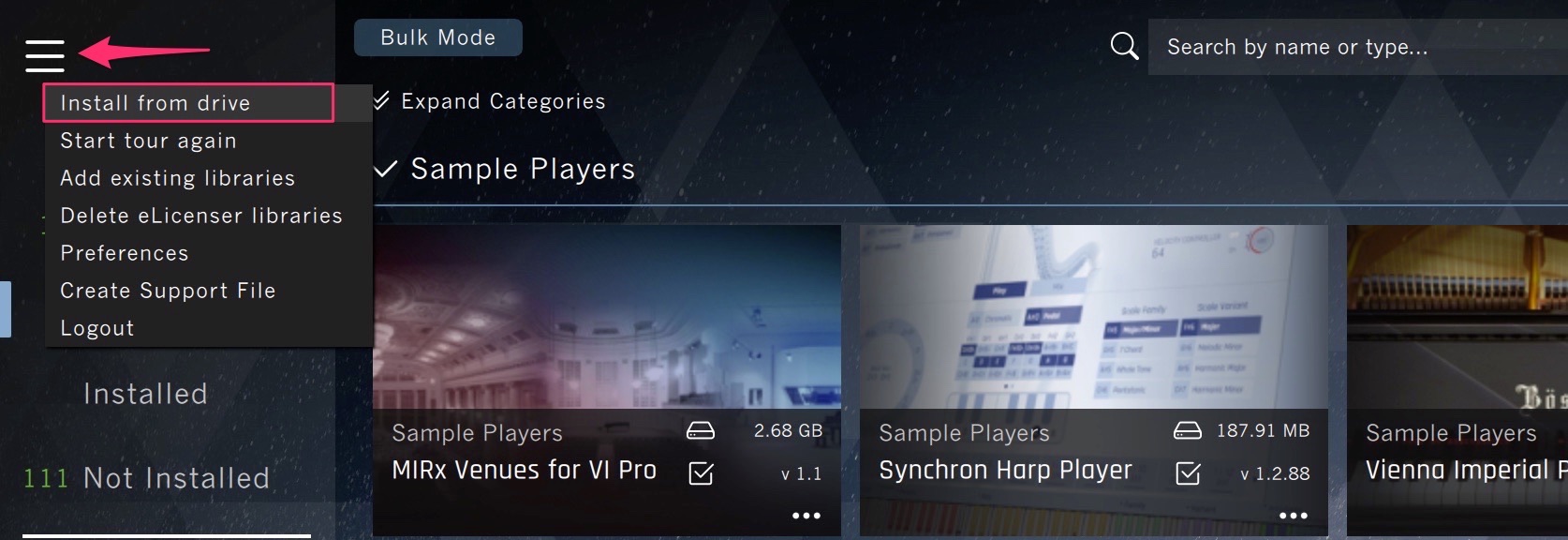
You can also drag and drop a folder containing installation data directly onto the Vienna Assistant.
Important
If you decide to add another component (like a microphone position or instrument section) to an already installed product, it will be installed at the existing location.