Important Notes For Studio One Users
Routing in Presonus Studio One
- Launch Vienna Ensemble Pro Server so that it is ready for you to connect to.
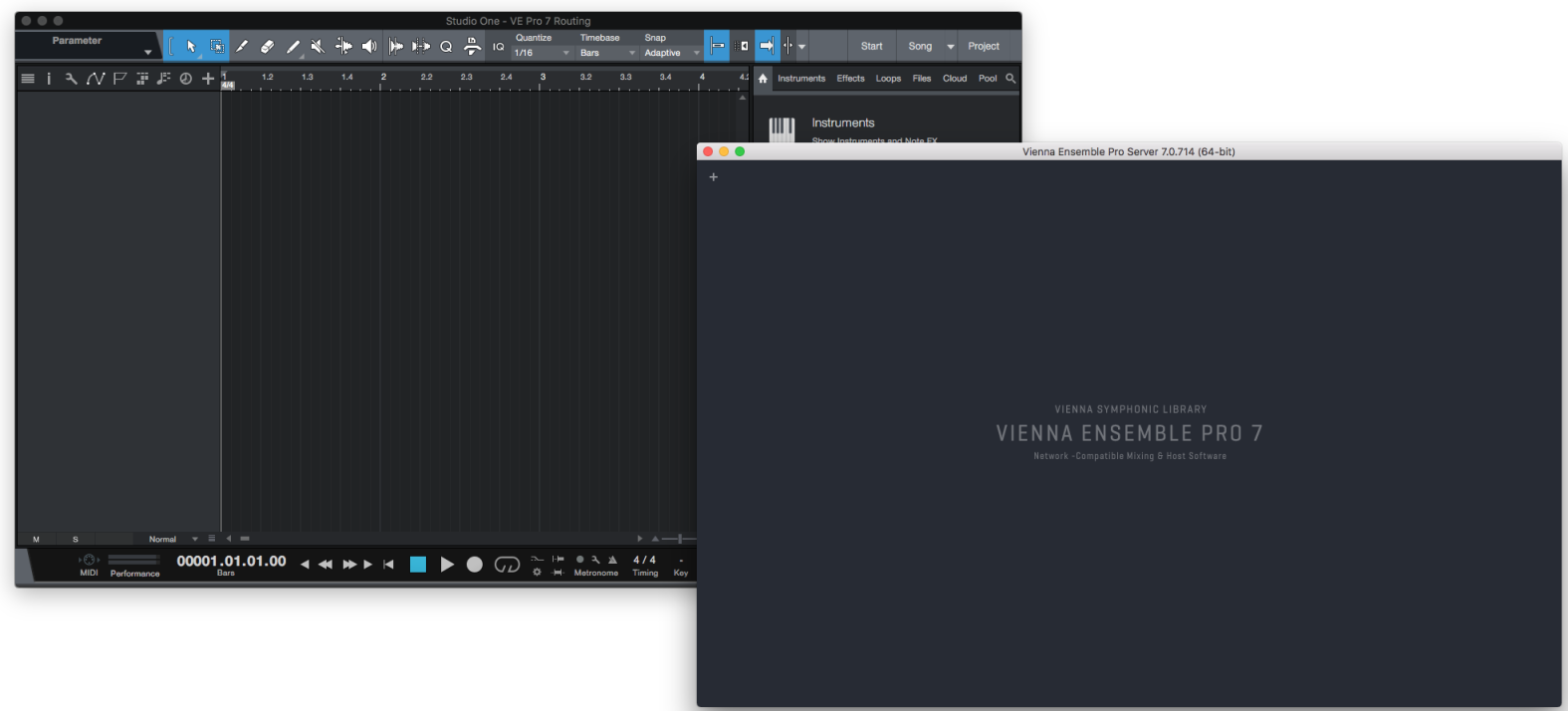
- Create a new Vienna Ensemble Pro instance by dragging and dropping the desired instrument from the instruments menu on the right to the arrange window on the left:
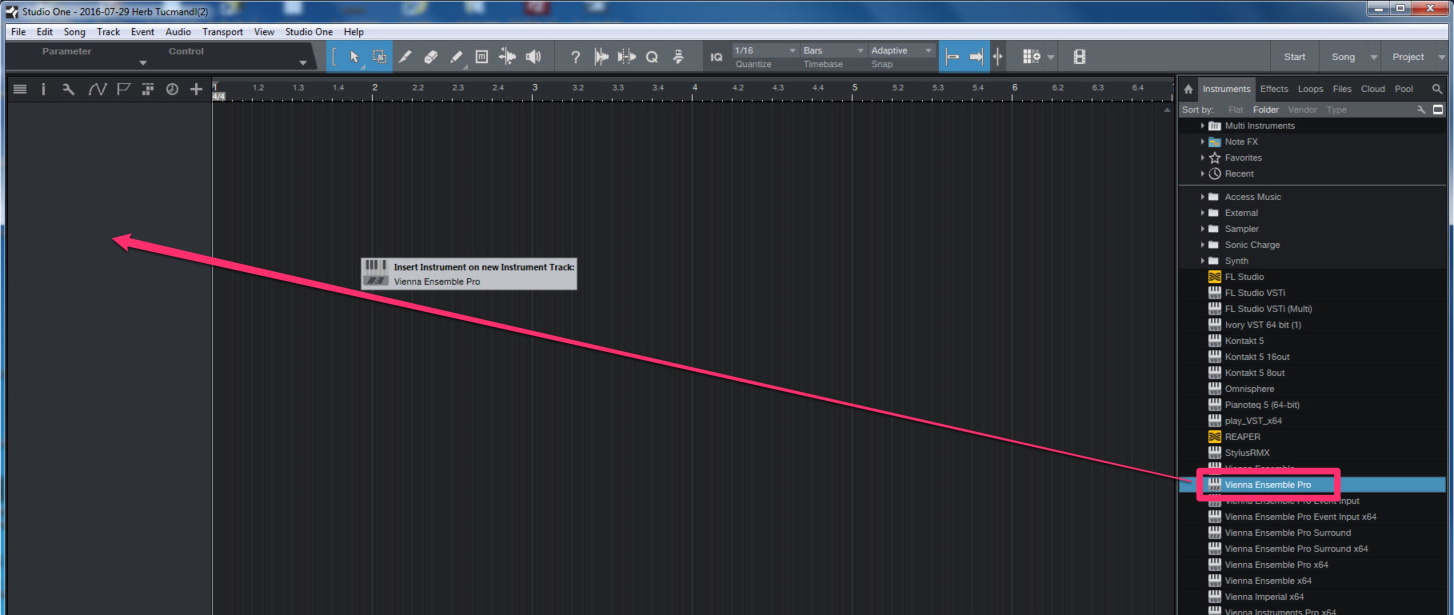
- The Server Interface will appear – click"Connect"and choose a Vienna Ensemble Pro instance.
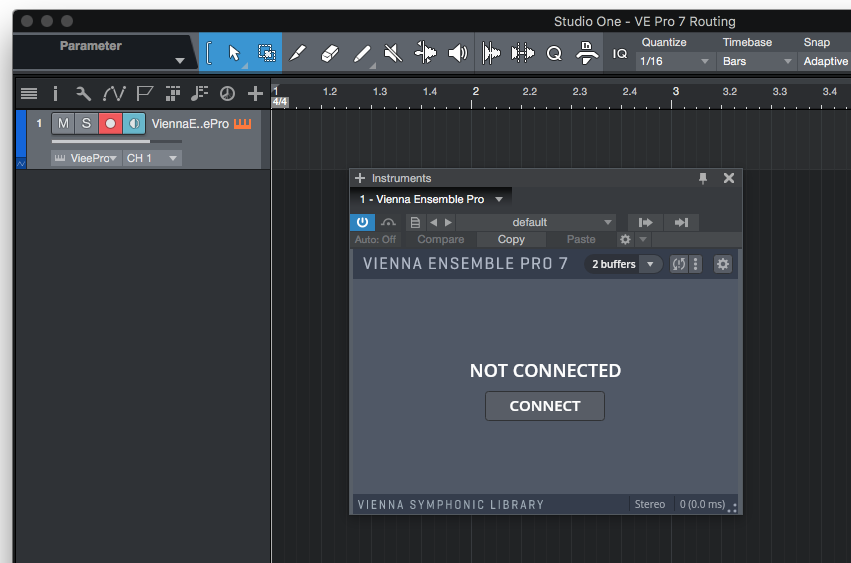
- Vienna Ensemble Pro will launch in the background. You will see the Vienna Ensemble Pro Plug-in and theVienna Ensemble Pro Server itself.
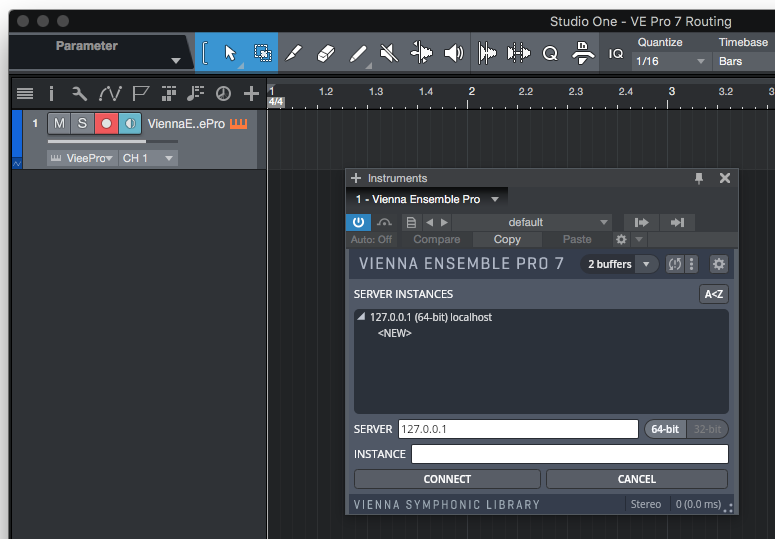
- Create as many MIDI (instrument) tracks as you need in Studio One.
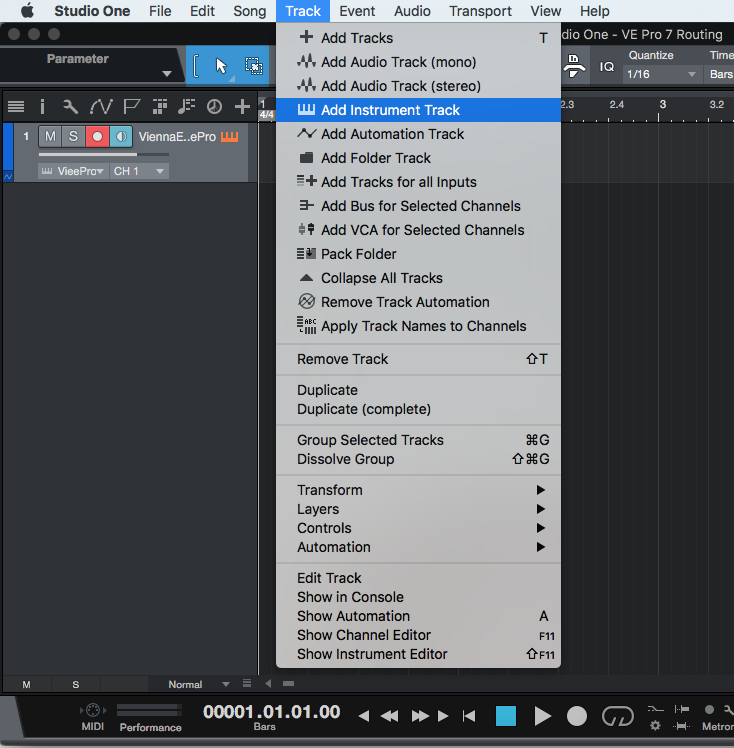
- Open the mixer page. Outputs 1–2 are automatically assigned to your Vienna Ensemble Pro instance. You can expand these available outputs by clicking the down arrow on Vienna Ensemble and choosing"Expand". If you want to use only a single stereo channel in Studio One and mix the instruments inside Vienna Ensemble Pro, everything should be routed to the output pair 1/2 inside Vienna Ensemble Pro. In this case you can leave out steps 7 and 8.
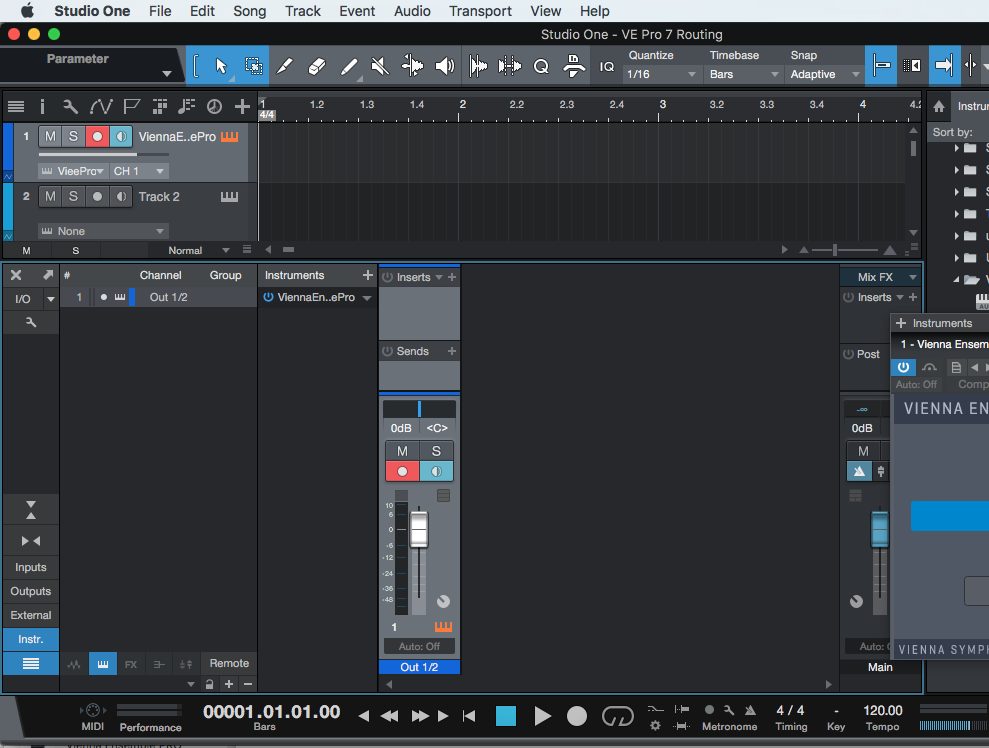
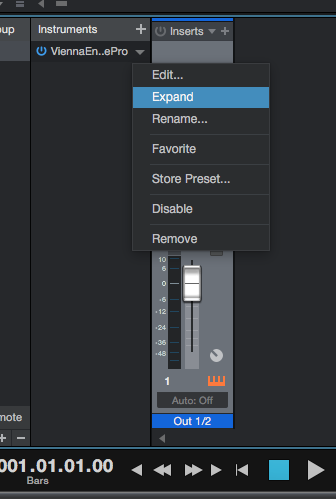
- Now you can click on all the available 32 outputs and choose the ones you need. As you click the boxes to add outputs, channels are automatically created for you in the mixer window:
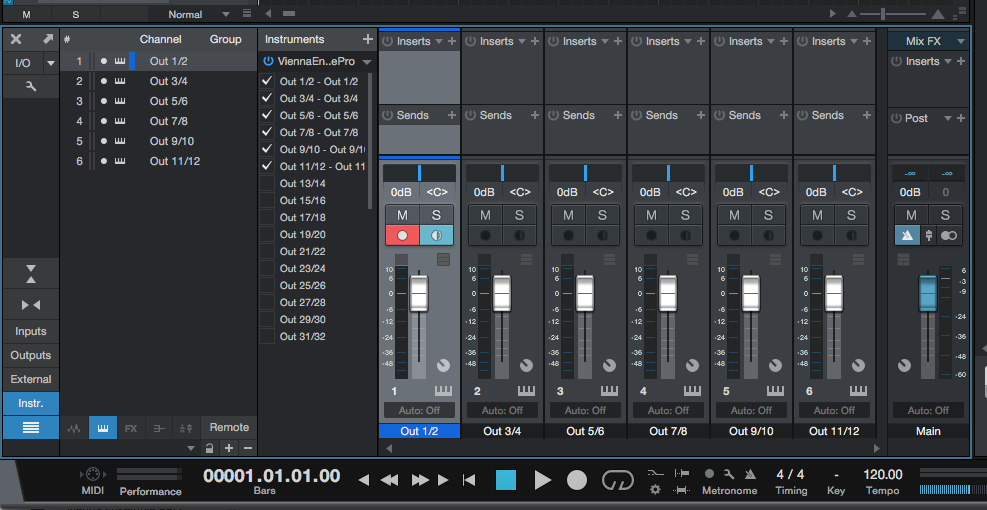
- Now when you assign outputs in the Vienna Ensemble Pro iInstance, they will be routed to these channels in Studio One’s Mixer:

- Now you need to assign MIDI outputs, ports and channels to the tracks in your arrangement.
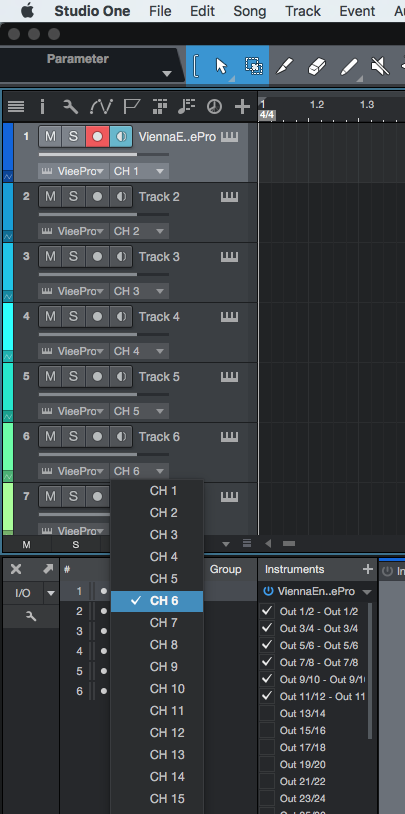
- Finally, set the same MIDI ports and channels in your Vienna Ensemble Pro instance:

- Your environment is ready to go! You should now have complete synchronization between Studio One and Vienna Ensemble Pro.