Browser
Preset Browser
Synchron Series products come with ONE preset for each instrument section. The idea is to provide you with a consistent preset design and slot structure. To shape the sound of your instruments, check out the available Mixer Presets.
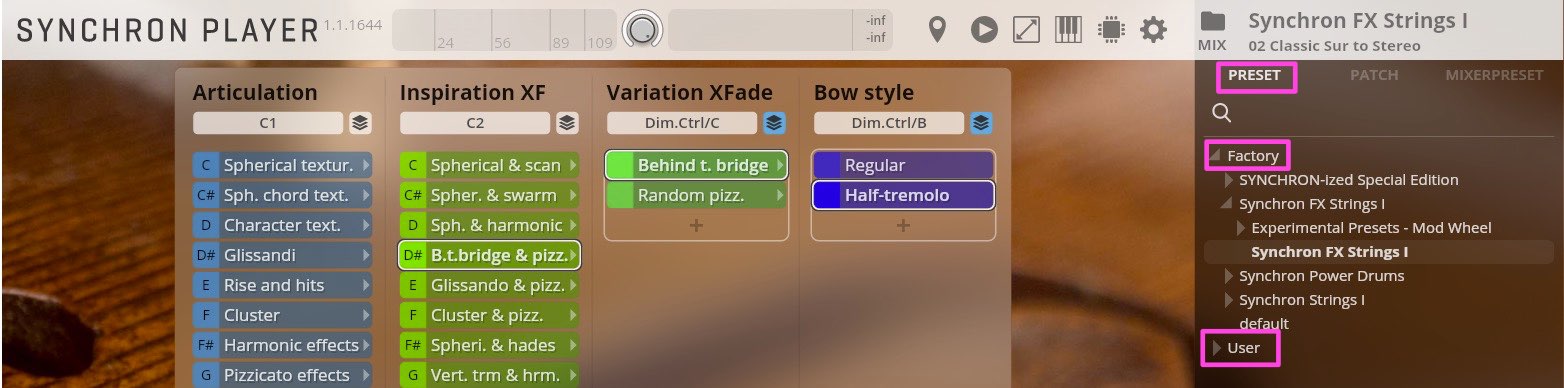
You can also collapse and expand the Factory/User preset folders by default. You will get the options with a right-click on the folder name:
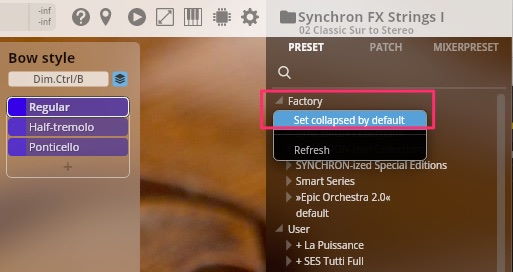
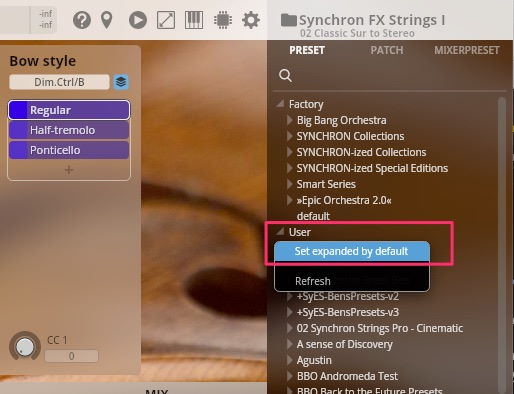
Creating User Presets
When creating your custom presets , hover over the User folder (or other subfolders) and you will see the option to create new folders or to save the current preset (in the corresponding folder).

Hovering over a User folder provides the options to create a subfolder, save a preset, and to delete the folder with all contained presets. Hovering over a preset name lets you save the loaded settings over the selected preset or delete the preset (you will be prompted for confirmation).
Patch Browser
The Patch Browser shows the individual articulations that were recorded for your instruments. Feel free to create your own presets from this material. The system of those patches is best described in the corresponding Library Manual of your Synchron Series product.

MixerPreset Browser
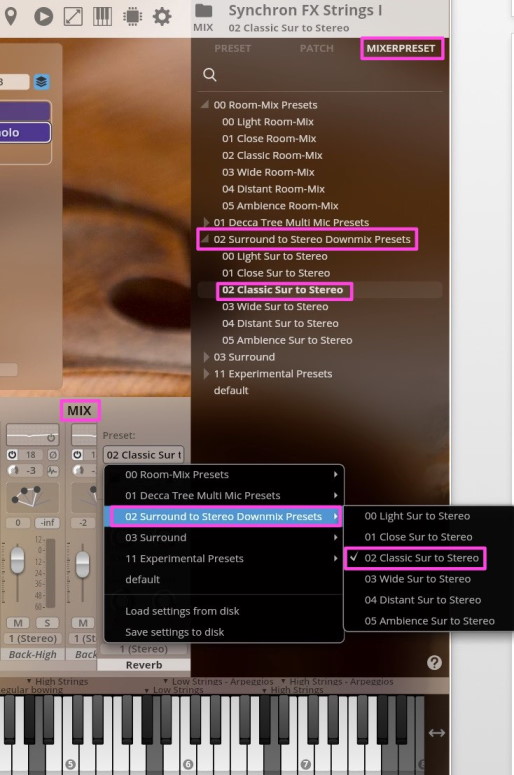
The Mixer Preset Browser allows for a more comfortable access and management of the mixer presets that are stored with each instrument preset. The selection of the factory presets is identical with the selection in the MIX tab, but it will be easier to store your custom mixer presets within the browser.
You will be reminded to store your instrument preset after you have created a new mixer preset (with a selection whether you’d like to save the preset in a mirrored file structure in the "User" Folder). This way, you have all custom mixer presets accessible whenever you open your custom instrument preset. Other changes in your instrument preset will also be saved.