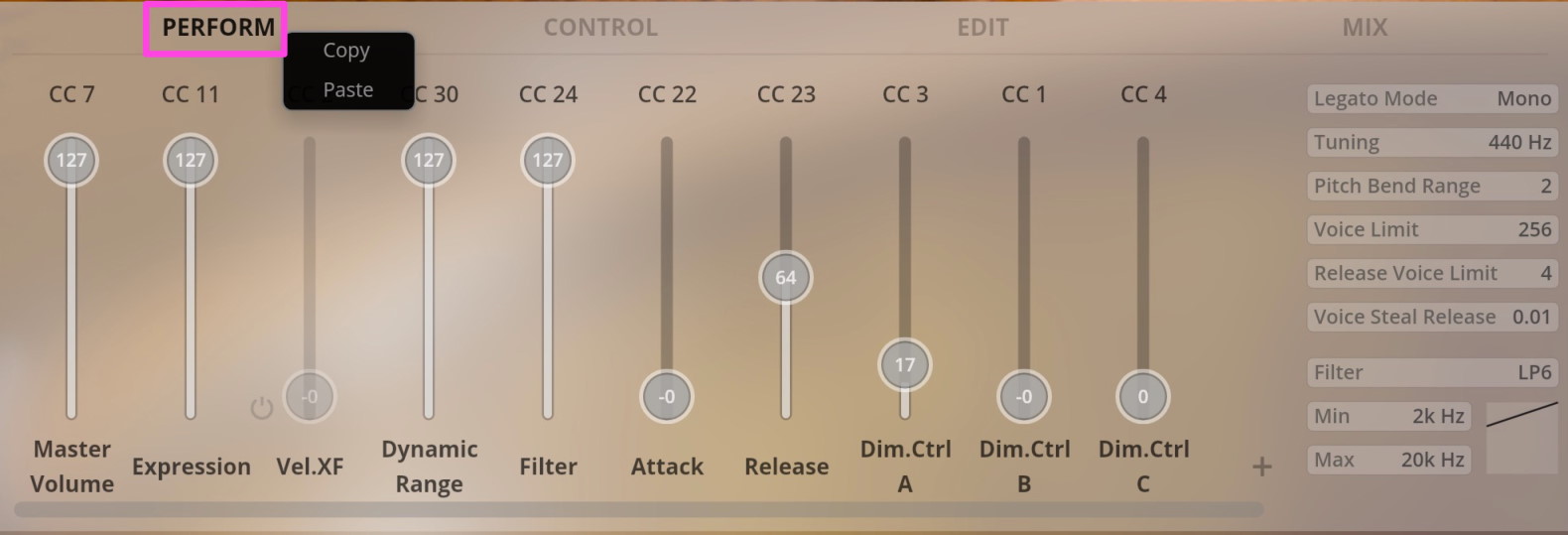Perform Tab
Assign real-time global controllers that affect the overall performance and usability of Synchron Player.
Destinations can be selected from the following options:
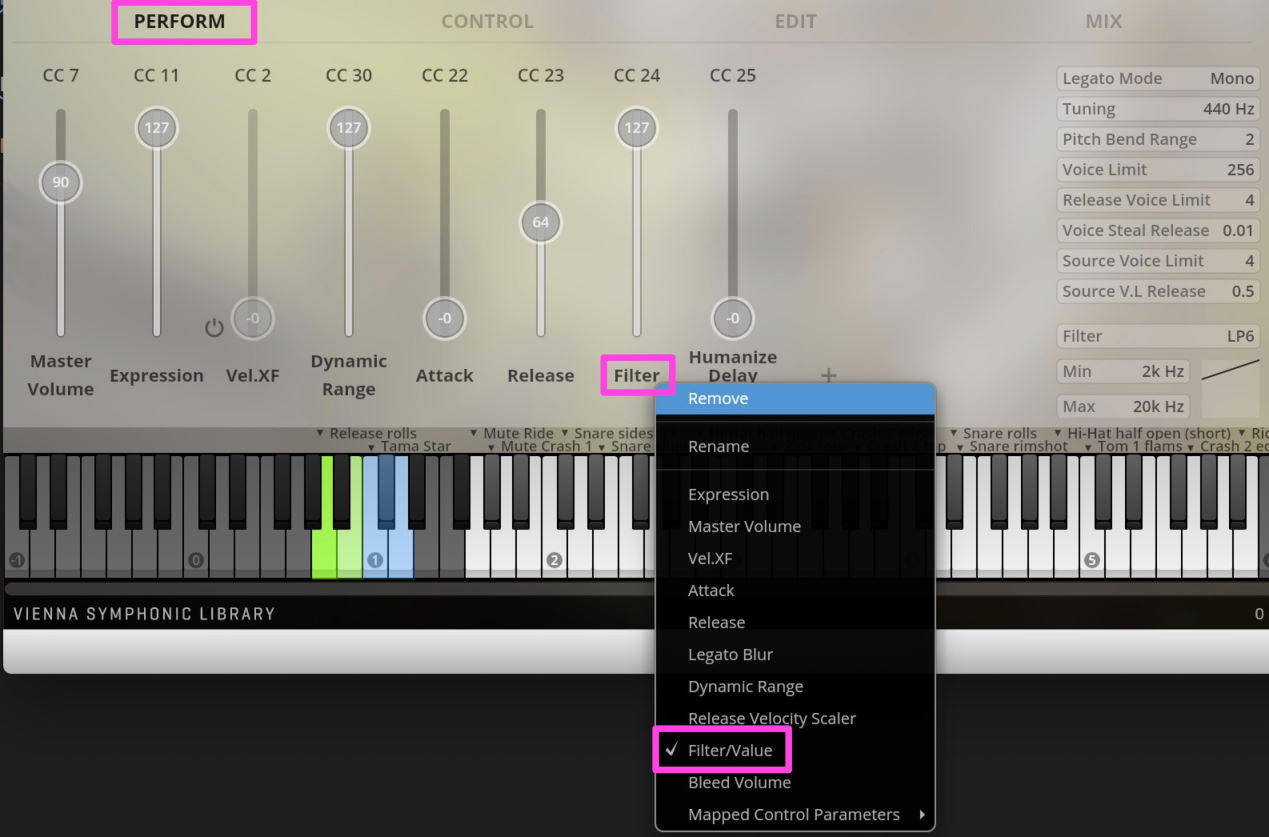
Sources can be freely assigned from the selection. You will also find Dimension Controllers available here:
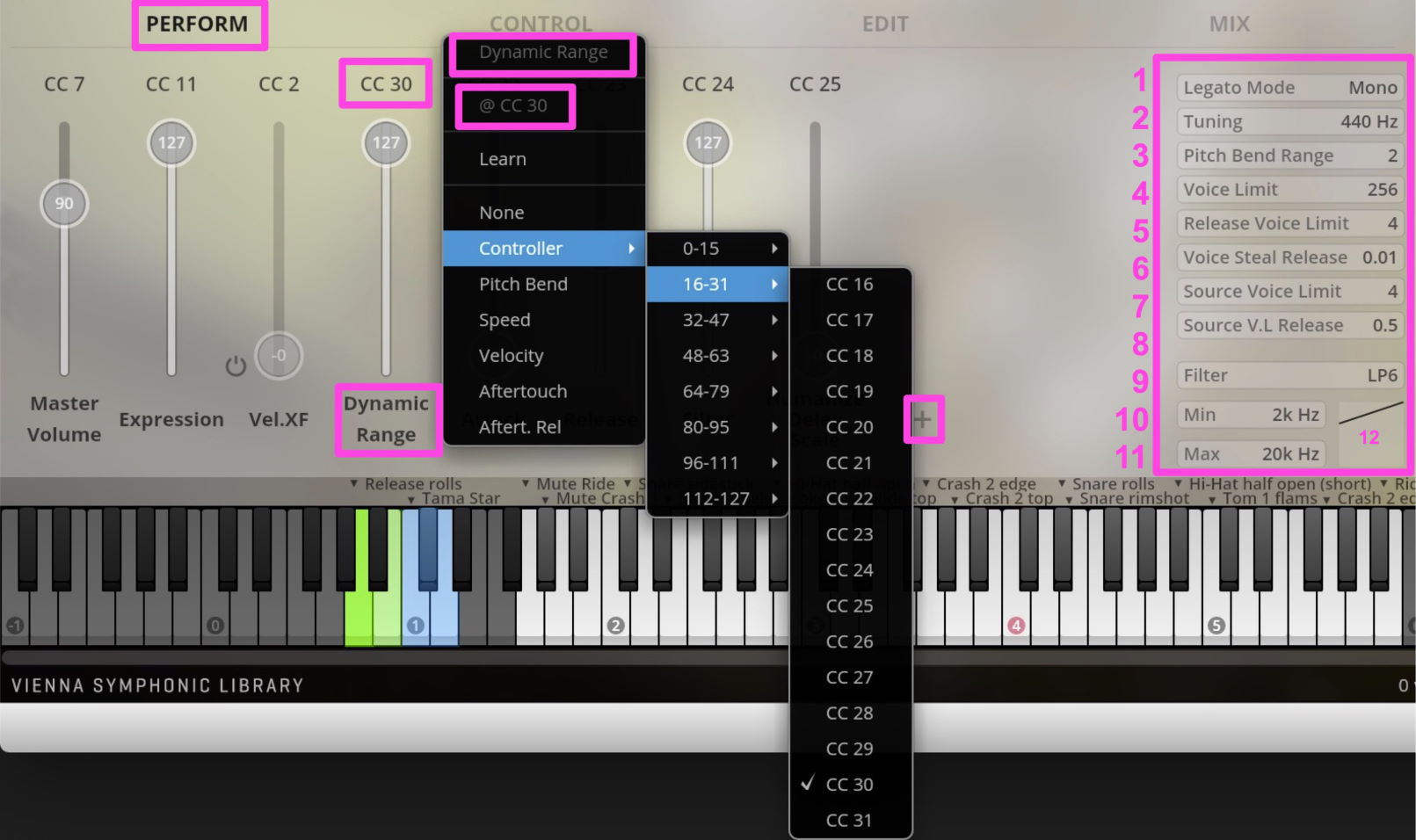
Legato Mode: Sets the global interval mode for legato articulations: Monophonic / Polyphonic.
Tuning: Sets the master A4 tuning frequency. Default: 440 Hz, Range: 420-460 Hz.
Pitch Bend Range: Sets the master pitch bend range in half-tone steps.
Voice Limit: Sets the soft limit for the maximum number of simultaneously playing voices per player instance. Exceeding this limit will cause voice stealing.
Release Voice Limit: Sets the maximum amount of triggered Release Samples per key. More playing voices will require more streaming resources.
Voice Steal Release: Sets how quickly stolen voices should be faded out.
Source Voice Limit: Sets the soft limit for the maximum number of simultaneously playing voices per source. Exceeding this limit will cause voice stealing. Sources are only defined for certain instruments, such as drums. For drums, a bassdrum would be one source, snare drum another and so on.
Source V.L Release: Sets how quickly stolen voices per source should be faded out.
Filter: Choose from different filter types: Low Pass 6/12, High Pass 6/12
Min : Filter / Minimum frequency. Drag to change, Shift-drag to fine-tune, Ctrl/Command-Click to reset, double-click to edit, right-click to assign controller.
Max: Filter / Maximum frequency.Drag to change, Shift-drag to fine-tune, Ctrl/Command-Click to reset, double-click to edit, right-click to assign controller.
Filter curve display: Choose from additional customizing options. Grab the curve to manipulate it.
You can also copy and paste the Perform settings, to transfer those settings to another Synchron Player instance: