Parameter Automation
All parameters in Vienna Ensemble Pro 7 and its hosted plug-ins are automatable from the master host (512 mappable parameters available), including touch automation. MIDI CC control is also possible.
The Automation Mapping Window is now available as a dockable window , like Mixer, Instrument, Channel Pane and MIR PRO.

Choose the corresponding parameter in your sequencer and choose from the available automation modes (Read / Latch / Touch / Write).

Tip
Both parameter name and values will be shown correctly in your sequencer, if supported.
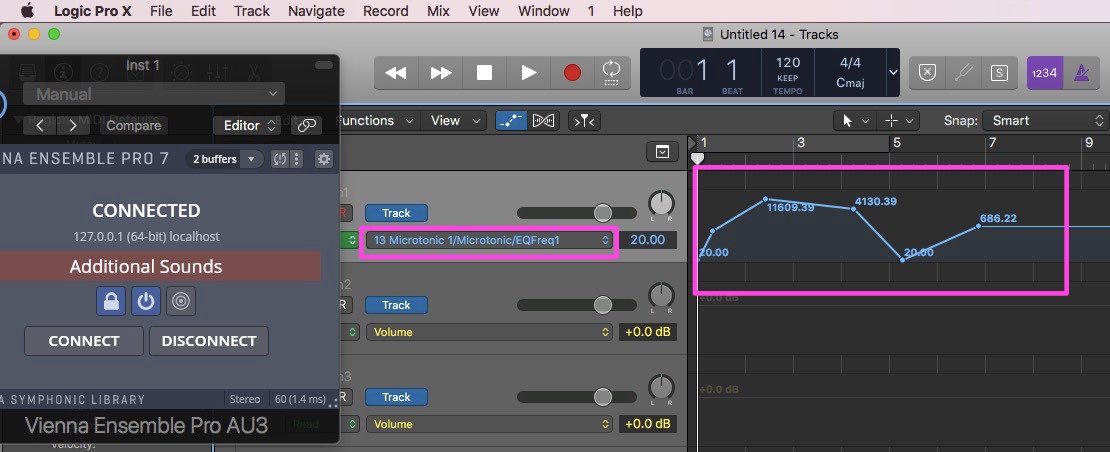
Add a new entry and choose the automation parameter or automation MIDI CC.
You can add an automation source and destination by choosing from a list, or use the "Learn" [L] buttons to assign any controller in your plug-ins or channels. Clear clears all automation mapping entries.

Important
Some Instruments like Vienna Instruments / Pro, Vienna Synchron Player and Spectrasonics plug-ins only respond to CC automation in general, so that no dedicated parameters can be assigned and used for this kind of automation.
Shortcuts for MIDI Controllers Automation:
Hold Alt and drag the entry to another entry: assignment copied
Hold Alt-Shift and drag the entry to another entry: assignment copied, CC incremented
Hold Alt-Cmd (Win: Alt-Ctrl) and drag the entry to another entry: assignment copied, Channel incremented