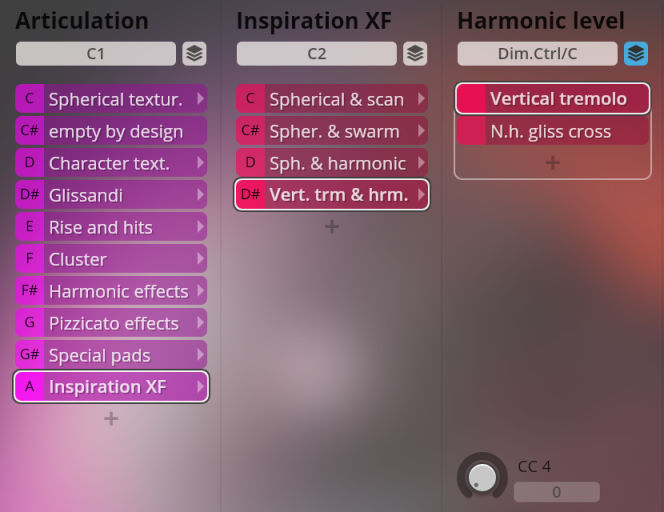Big Bang Orchestra: Regulus

Introduction
Welcome to the Vienna Symphonic Library's series of Synchron Instruments! As the name says, Big Bang Orchestra furnishes you with a selection of full-orchestra articulations, at the same time allowing you (if you haven't done so already) to explore our powerful Synchron Player software. If you're looking for that extra dramatic effect or want to highlight a passage in your composition, this bonus library could be the solution, or at least point you in the right direction.
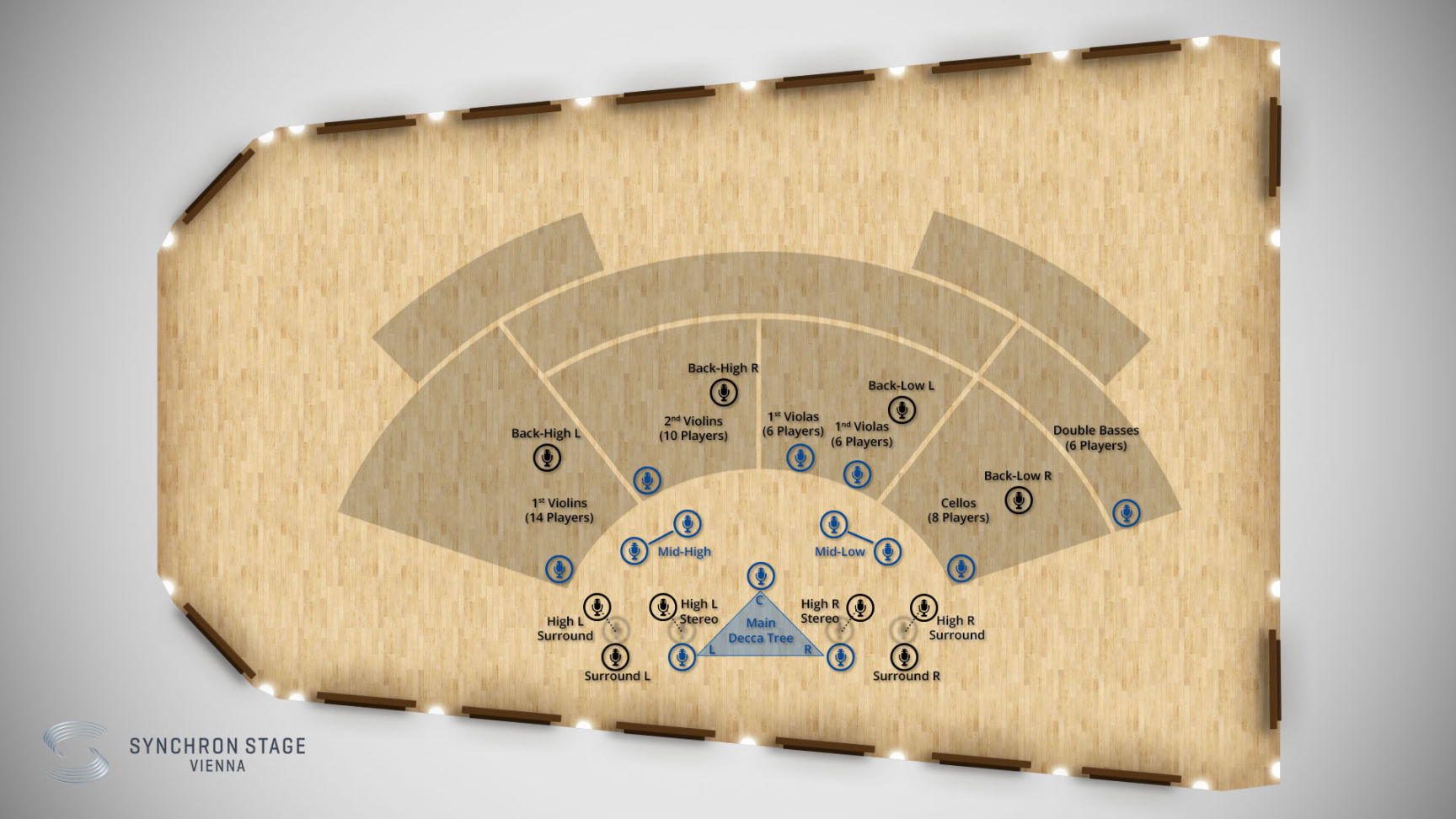
About Presets
Big Bang Orchestra makes use of our Synchron Player's unique features, and offers several Mixer Presets in five categories: Room Mix, Stereo Decca Tree, Surround to Stereo, Surround, and Processed. The Mixer Presets in each category are Close (Dry in the Room Mix), Classic, Wide, Distant, and Ambient. The Processed section offers "Big" versions of these Presets.
The BBO expansions also provide you with "Wet" Mixer Presets in each category, as well as more choice in the Processed section. These additional Mixer Presets may vary according to the respective libraries' requirements.
About Patches
Patches can be used to build your own custom Presets and shape them according to your specific requirements. Big Bang Orchestra does not contain so many Patches, so the possibilities are somewhat limited. Still, if you want to get into creating Presets of your own, please refer to the Synchron Player manual, which will be helpful in case you encounter any problems.
About Pitch
For designating pitch, the Vienna Symphonic Library uses International Pitch Notation (IPN), which was agreed upon internationally under the auspices of the Acoustical Society of America. In this system the international standard of A=440 Hz is called A4 and middle C is C4. All pitches are written as capital letters, their respective octave being indicated by a number next to it. The lowest C on the piano is C1 (the A below that is A0), etc.
The Synchron Player software allows you to set middle C to C3, C4, or C5 according to your preference.
Selecting another setting than C4 will of course also change the play ranges and keyswitches accordingly.

Upgrade Info
The instruments in this collection were derived from our Libraries Synchron FX Strings I, which offers additional articulations. Owners of BBO: Regulus will receive discounts on the purchase of these Libraries.
Tip
Make sure you are logged in on the product pages, so you can see your personal upgrade discounts!
Walkthrough Videos
Included Presets
BBO Regulus takes recourse to materials from Synchron FX Strings I and furnishes you with ready-to-use musical elements, from breathy, spherical pads to pulsating or even aggressive patterns and rhythms.
- Articulation keyswitches: C1-A1
The second slot is unassigned to keep the structure consistent with Synchron FX Strings I.

Spherical textures
- Articulations
- Low - low-range sounds with harmonics
- High - high-range sounds with harmonics
- Pulse - aleatoric pulsing harmonics
- Suspense - detuning effect in octaves
- Agile - chromatic ornament played aleatorically
- Call - 4ths in staggered thythms
- Wave - legato sixtuplets, Lydian scale
- XFade 1 - Pulse, Call, Wave
- XFade 2 - Low, Suspense, Agile.
All Articulations with regular and ponticello bowing. XFade 1 and XFade 2 are crossfading combinations of other Articulations. Use Dim.Ctrl/B (MIDI CC1, modwheel) to crossfade bow styles.
- Variations: C2-G#2
- Range
- G#3-G4 low strings
- G#4-G5 high strings
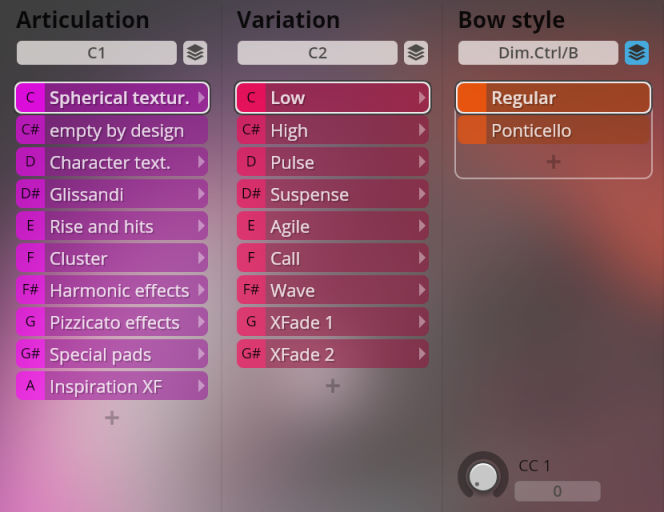
XFade 1
This allows you to crossfade between the variations Pulse, Call, and Wave.
Use Dim.Ctrl/B (MIDI CC4) for variation crossfading, and Dim.Ctrl/B (MIDI CC1, modwheel) for bow styles.

XFade 2
This allows you to crossfade between the variations Low, Suspense, and Agile.
Use Dim.Ctrl/B (MIDI CC4) for variation crossfading, and Dim.Ctrl/B (MIDI CC1, modwheel) for bow styles.
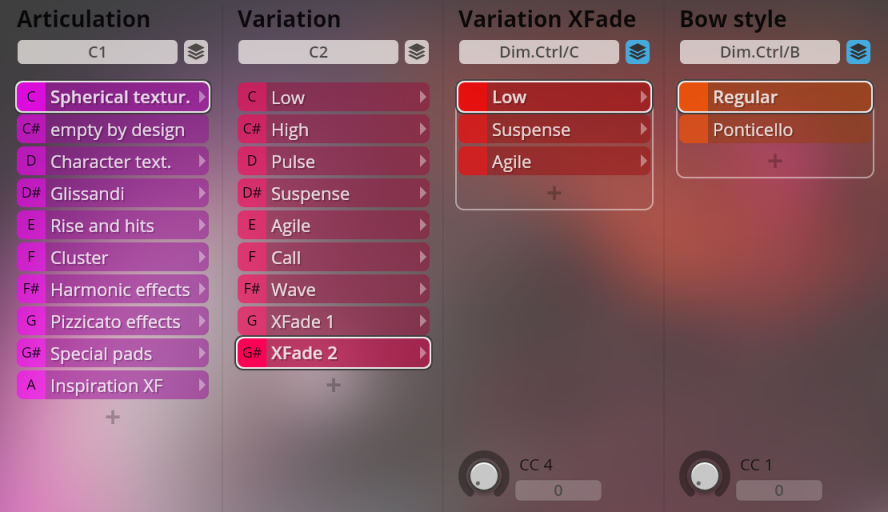
Character textures
- Articulations
- Scan - aleatoric 5th/4th arpeggios
- Swarm - strong bow pressure near the frog
- Whisper - aleatoric melodic ornaments in the Ionian scale
- Dialogue - rhythmic and melodic cluster aleatoric with random pizzicatos
- Behind the bridge - a cluster-like, 'outer space' sound canvas
- Crawl - staggered bouncing of the bow on the strings
- Action - high-energy performance 'over the top'
- XFade 1 - Crawl, Scan, Swarm
- XFade 2 - Whisper, Dialogue, Action
Scan, Whisper, and Dialoge have regular and ponticello bowing, while Swarm and Behind the bridge feature regular and half-tremolo.
Use Dim.Ctrl/B (MIDI CC1, modwheel) to crossfade bow styles where applicable.
- Variations: C2-G#2
- Range
- Scan, Swarm: G#3-G4 low strings; G#4-G5 high strings
- Whisper, Dialogue: var.1 A#3-G4, var.2 A#4-G5, var.3 A#5-G6; low strings A#-D, high strings D#-G
- Behind the bridge: low strings regular A#3-G4, arpeggios A#5-G6; high strings regular A#4-G5, arpeggios A#6-G7
- Crawl: low strings normal G#3-G4, dense G#5-G6; high strings normal G#4-G5, dense G#6-G7
- Action: var.1 A#3-G4, var.2 A#4-G5, var.3 A#5-G6, var.4 A#6-G7; low strings A#-D, high strings D#-G
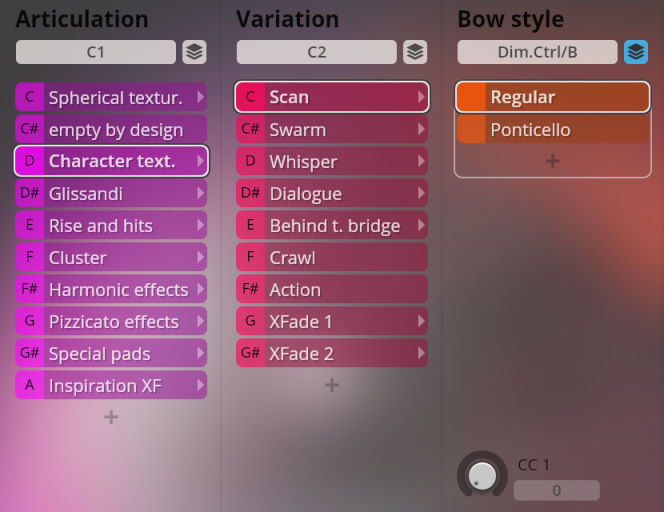
XFade 1
Crossfading between the variations Crawl, Scan, and Swarm.
Use Dim.Ctrl/B (MIDI CC4) for variation crossfading, and Dim.Ctrl/B (MIDI CC1, modwheel) for the bow styles of Swarm.
- Range: the mappings are those of the original components.

XFade 2
Crossfading between the variations Whisper, Dialogue, and Action.
Use Dim.Ctrl/B (MIDI CC4) for variation crossfading, and Dim.Ctrl/B (MIDI CC1, modwheel) for the bow styles of Whisper and Dialogue.
- Range: the mappings are those of the original components.
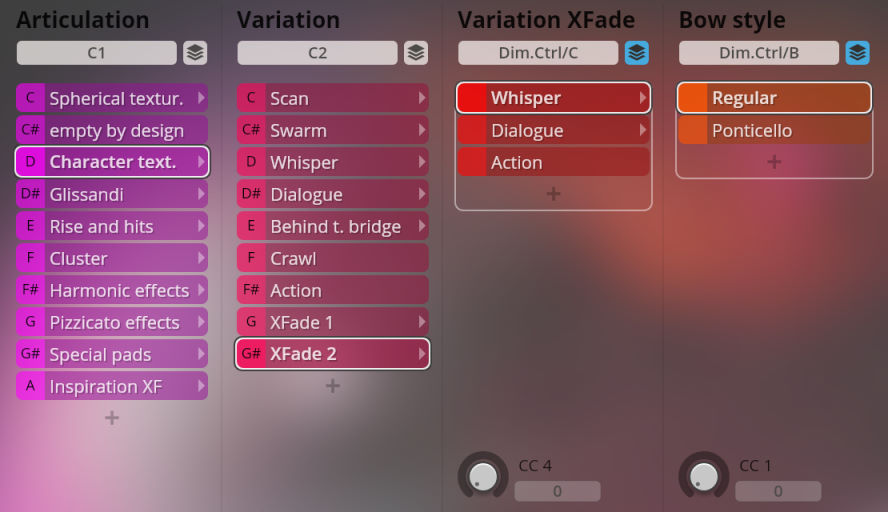
Glissandi
- Articulations:
- Medium, Fast - Regular glissando played with one finger
- Fingered fast, super-fast - 'scale-like' fingered glissandos
- Cross fast, super-fast - one-finger glissandos with players going in different directions.
All Articulations are played in normal and ponticello bow style. Use Dim.Ctrl/B (MIDI CC1, modwheel) to crossfade between bow styles.
- Variations: C#2-F#2
- Range
- Regular medium/fast, fingered fast/super-fast: low strings up G#3-G4, down G#4-G5; high strings up G#4-G5, down G#6-G7
- Cross fast/super-fast: low strings G#3-G4, high strings G#4-G5
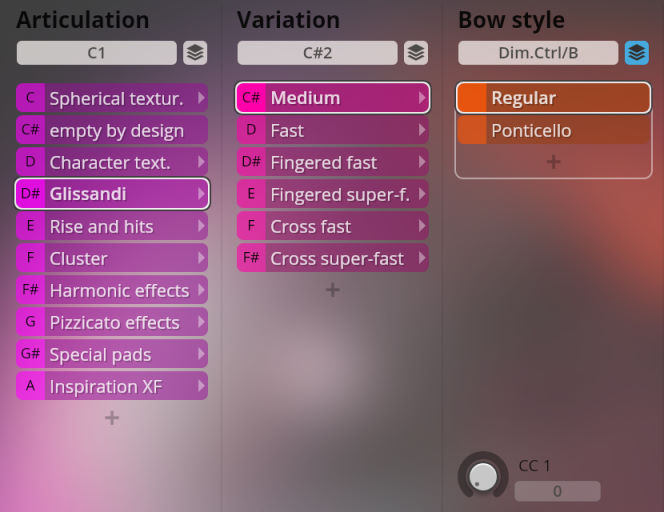
Rise and hits
- Articulations
- Legato slow, fast - fingered legato upwards runs, last note accent
- Detache slow, fast - fingered détaché upwards runs, last note accent
- Slide clean slow, fast - clean upwards glissandos, last note accent
All Articulations with regular and tremolo bowing. Use Dim.Ctrl/B (MIDI CC1, modwheel) to crossfade between bow styles.
- Variations: C2-F2
- Range
- low strings: G#3-G4
- high strings: G#4-G5
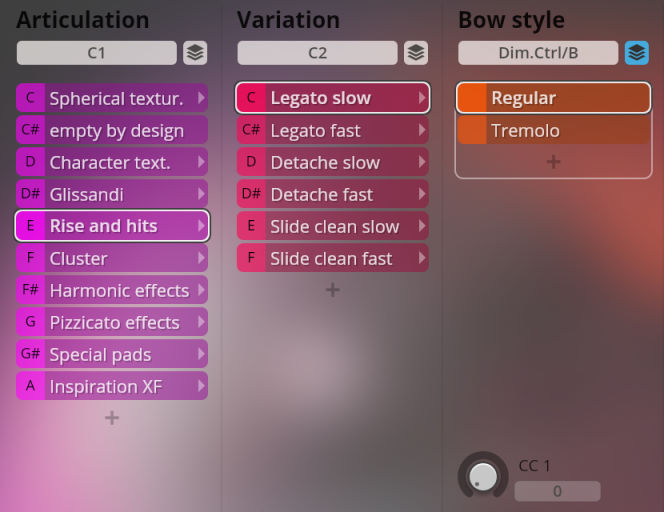
Clusters
- Articulations
- Short - staccato notes, fifth range clusters
- Long - sustained notes, fifth range clusters
- Glissando slow, fast - one-finger glissandos, up and down, fifth range clusters
The short notes have regular and ponticello bowing, the others feature regular and half-tremolo.
Use Dim.Ctrl/B (MIDI CC1, modwheel) to crossfade bow styles.
- Variations: C2-D#2
- Range
- Short, Long: low strings C4-C5, high strings C#5-C6
- Glissando slow/fast: up A#3-G4, down A#4-G5; cross A#5-G6; low strings A#-D, high strings D#-G
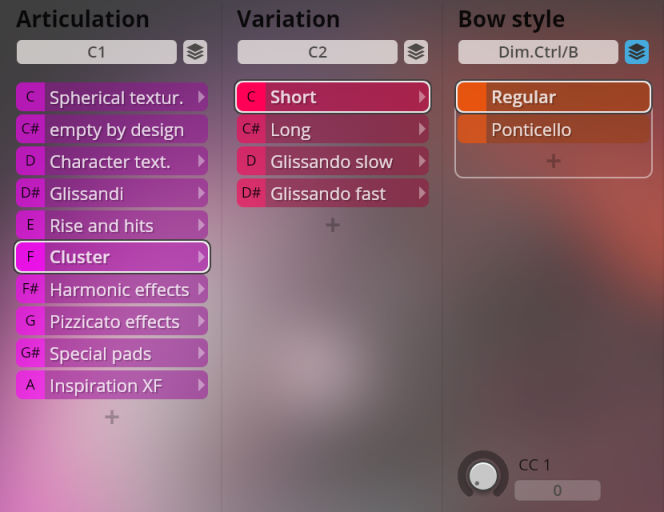
Harmonic effects
- Articulations
- Natural harmonics rubbing - natural harmonics, slightly detuned
- Natural harmonics cluster
- Natural harmonics glissando up/down/cross
- Artificial harmonics glissando up/down slow
- Artificial harmonics glissando up/down fast
- Natural harmonics: rubbing regular and tremolo, cluster, glissandi up, down, and cross
- Artificial harmonics: glissandi up and down, slow and fast
Use Dim.Ctrl/B (MIDI CC1, modwheel) to crossfade rubbing bow styles.
- Variations: C2-G#2
- Range
- Natural harmonics rubbing, glissando: low strings A3-E5, high strings F5-G7
- Natural harmonics cluster: low strings G#3-A4, high strings A#4-C6
- Artificial glissando: 1st string A#3-G4, 2nd string A#4-G5, 3rd string A#5-G6, 4th string A#6-G7; low strings A#-D, high strings D#-G
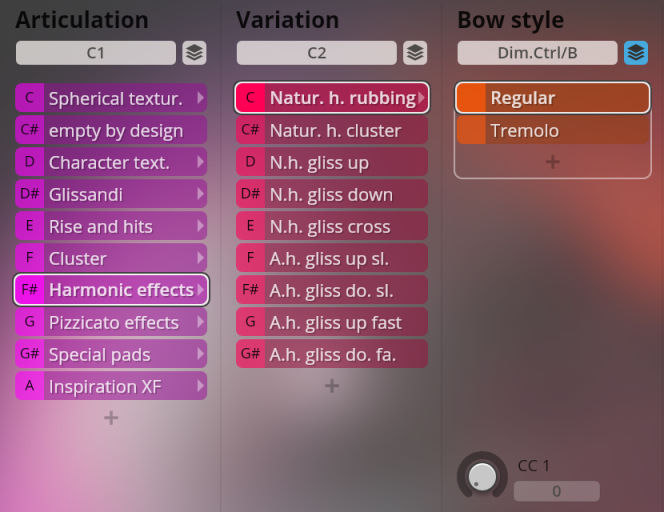
Pizzicato effects
- Articulations
- Cluster - pizzicato clusters in fifth range
- Glissando - pizzicati with subsequent finger glissando
- Random - detuned random pizzicati in different tempos
- Variations: C2-D2
- Range
- Cluster: B3-D5
- Glissando: A#3-G6
- Random: low strings var. 1-4 C4-F4, high strings var. 1-4 C5-F5 (white keys only)
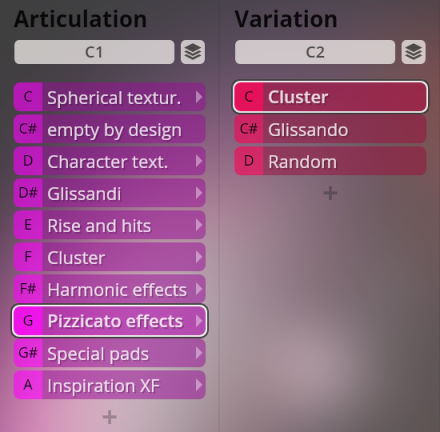
Special pads
Articulations
- Hades sustains - strings tuned down by a minor third
- Breath sustains - very fast bow tempos with little pressure
- Vertical tremolo - bowing up and down the fingerboard
- XFade - Breath sustains, Hades sustains, Vertical tremolo crossfading
Variations: C2-D#2
Range
- Hades sustains: low strings A2-G4, high strings G#4-F6
- Breath sustains: low strings A#2-A#4, high strings B4-C7
- Vertical tremolo: low strings A#2-G4, high strings G#4-F6
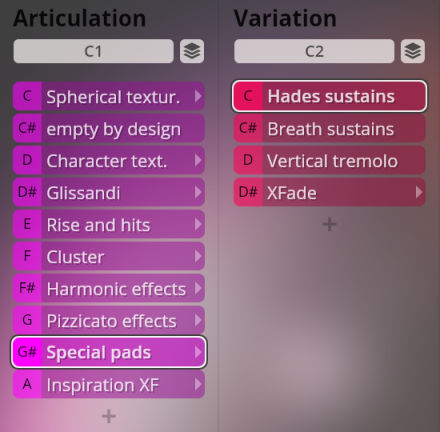
XFade
Crossfading between the three variations with the help of Dim.Ctrl/B (MIDI CC4).
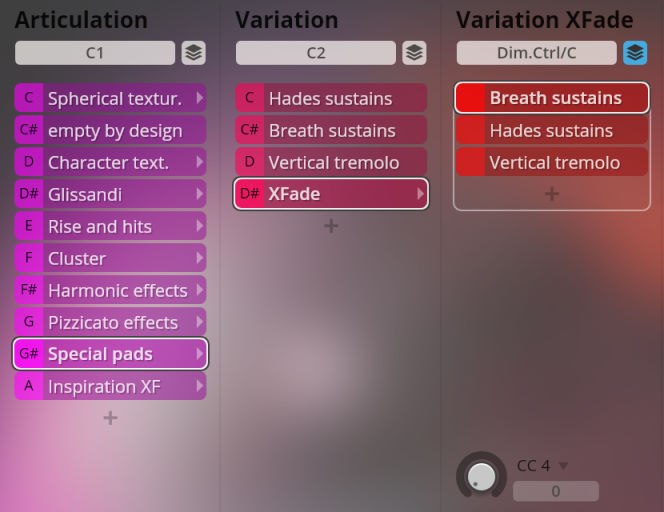
Inspiration XF
Crossfading combinations of other articulations.
- Articulations
- Spherical & scan
- Spherical & swarm
- Spherical & harmonics
- Vertical tremolo & harmonics
Spherical & scan
Crossfading of Spherical low and Character scan.
Use Dim.Ctrl/C (MIDI CC4) to crossfade between articulations, Dim.Ctrl/B (MIDI CC1, modwheel) for bow styles.
- Range
- low strings: G#3-G4
- high strings: G#4-G5
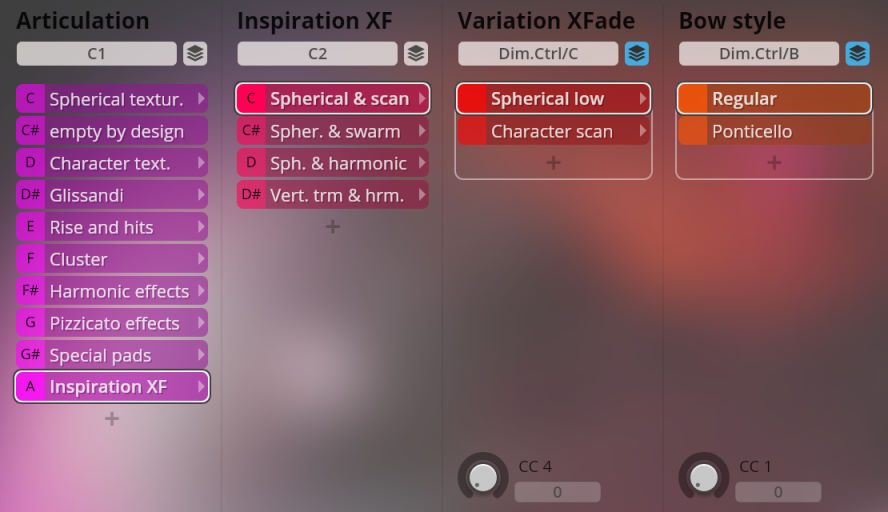
Spherical & swarm
Crossfading of Spherical low and Character swarm.
Use Dim.Ctrl/C (MIDI CC4) to crossfade between articulations, Dim.Ctrl/B (MIDI CC1, modwheel) for bow styles.
- Range
- low strings: G#3-G4
- high strings: G#4-G5
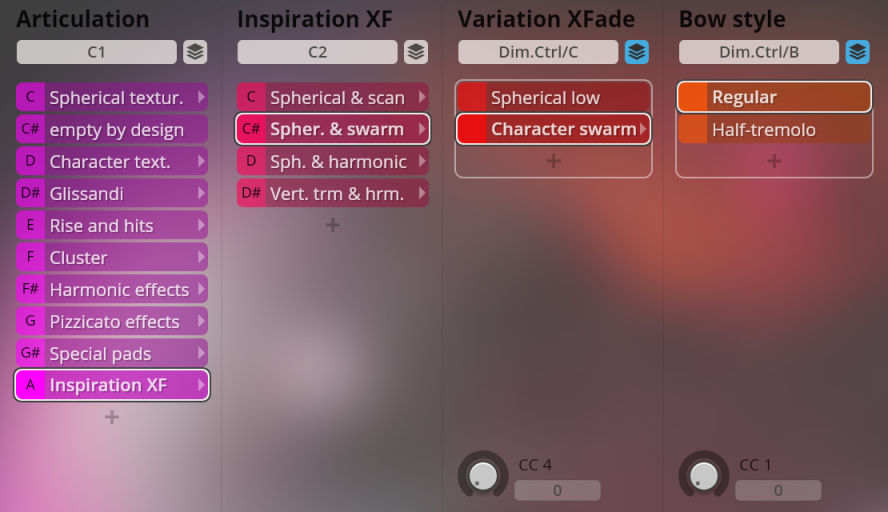
Spherical & harmonic
Crossfading of Spherical low, Spherical high, and Natural harmonics cluster.
Use Dim.Ctrl/C (MIDI CC4) to crossfade between articulations, Dim.Ctrl/B (MIDI CC1, modwheel) for bow styles.
- Range
- low strings: G#3-G4/A4
- high strings: G#4/A#4-G5

Vertical tremolo & harmonic
Crossfading of Vertical tremolo and Natural harmonics cross glissando.
Use Dim.Ctrl/C (MIDI CC4) to crossfade between articulations.
- Range
- Vertical tremolo: low strings A#3-G4, high strings G#4-F6
- Natural harmonics cross glissando: low strings A3-E5, high strings F5-G7