Library Installation (eLicenser)
Automatic Library Installation - eLicenser
Even now that we have finished our transition to iLok, you can still download and install your eLicenser-protected sample content and software.
ALWAYS click the link to download the Vienna Download Manager (Download Manager) and install it. The Download Manager needs to be up to date, the latest version is available here.
Make sure to have the latest version of the eLicenser Control Center installed.ONLY AFTER the completion of the Download Manager installation, click on the Activation Code in the e-mail. This will prompt you to open the Download Manager.
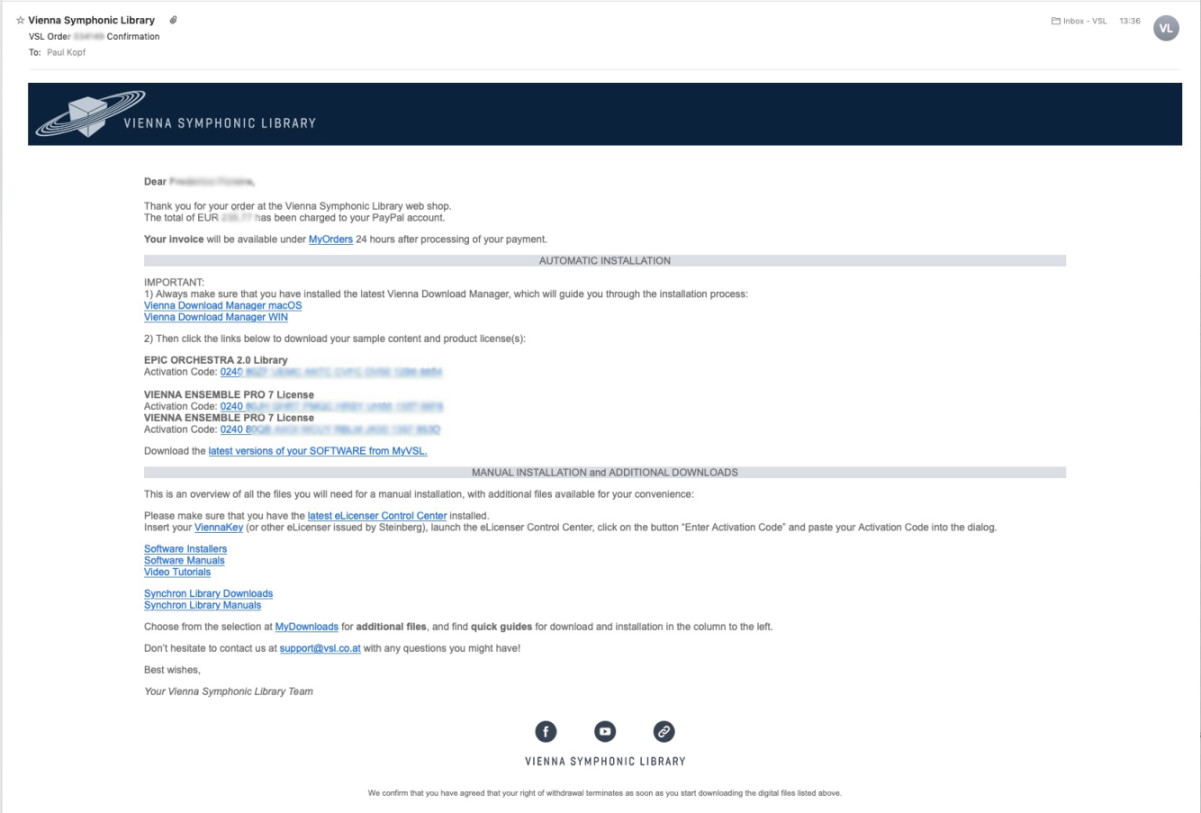
- In the Download Manager, choose the destination where the files will be downloaded to.
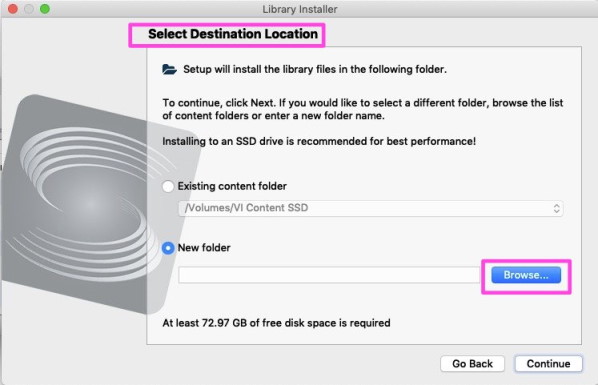
- After download has completed, the installer should pop up. If not, click on the INSTALL button inside the Download Manager. Choose a location for your sample content (it should be your fastest drive, ideally an SSD drive).
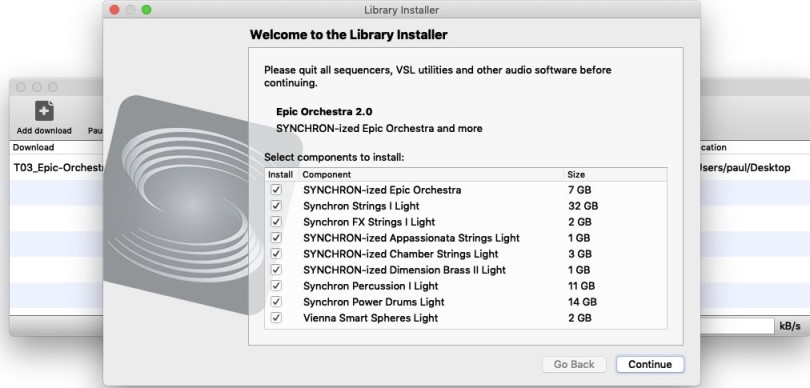
- After installation, you will be asked if you want to delete the download files. Click on "yes". We don't need these files anymore.
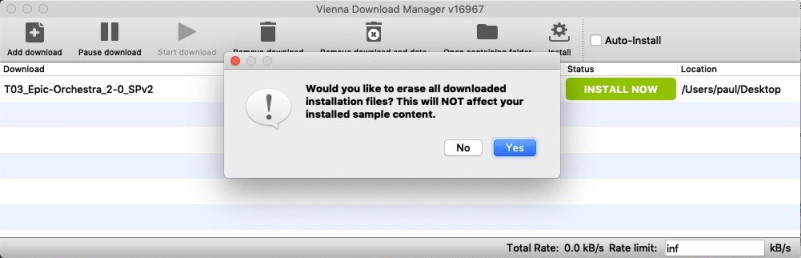
- Final step: Download the correct sample player from MyVSL.
If you installed a...
- VI Series instrument, download and install/update the Vienna Instruments Player.
- Synchron Series instrument, download and install the Synchron Player.
- one of our Synchron Pianos, download and install the Synchron Piano Player (also for the D-274 Light in the SYNCHRON-ized Special Edition Volume 1).
- our Vienna Imperial, download and install the Vienna Imperial Player.
- our Synchron Harp, download and install the Synchron Harp Player.
- the Great Rieger Organ, download and install the Vienna Harp Player.
Manual Installation - eLicenser
1 . Purchase your products
2 . Download and install the latest eLicenser Control Center.
3 . Open the application eLicenser Control Center and click on the button "Enter Activation Code". It's the big button in the top left corner.
A popup will appear and prompt you to enter the activation code. Copy the Activation Code we have sent you by mail and paste it into the first field in the eLicenser Control Center.
4 . ALWAYS click the link in your mail to download the Vienna Download Manager (Download Manager) and install it. The Download Manager needs to be up to date, the latest version is also available here.
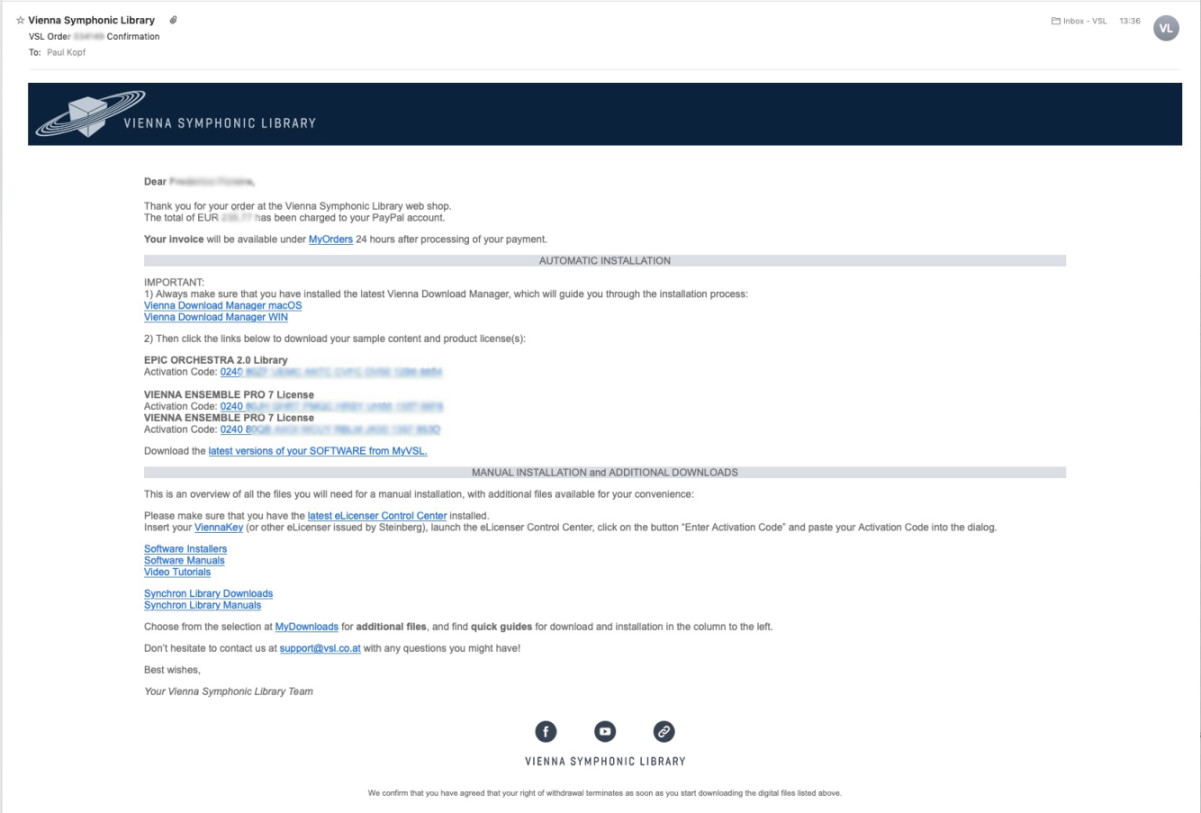
5 . Download your library download files and double-click the *.vsldownload file to open the Download Manager:
6 . In the Download Manager, choose the destination where the files will be downloaded to.
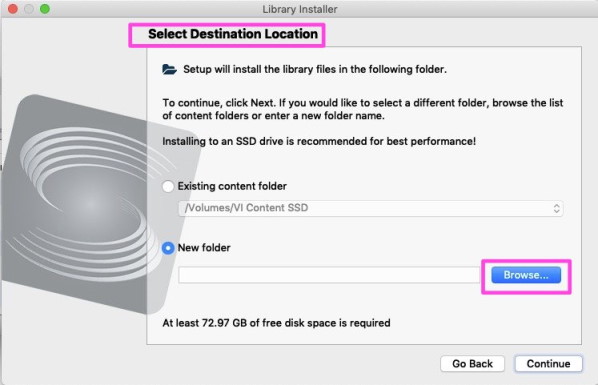
7 . After download has completed, the installer should pop up. If not, click on the INSTALL button inside the Download Manager. Choose a location for your sample content (it should be your fastest drive, ideally an SSD drive).
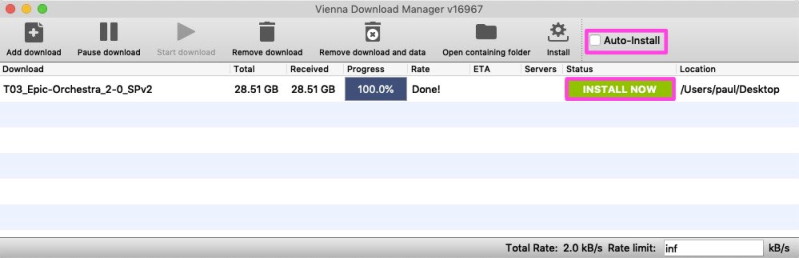
8 . After installation, you will be asked if you want to delete the download files. Click on "yes". We don't need these files anymore.
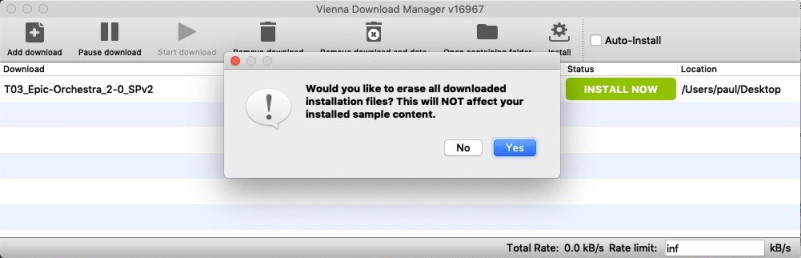
9 . Please download the correct sample player for your library product:
If you installed a...
- VI Series instrument, download and install/update the Vienna Instruments Player.
- Synchron Series instrument, download and install the Synchron Player.
- one of our Synchron Pianos, download and install the Synchron Piano Player (also for the D-274 Light in the SYNCHRON-ized Special Edition Volume 1).
- our Vienna Imperial, download and stall the Vienna Imperial Player.
- our Synchron Harp, download and install the Synchron Harp Player.
- the Great Rieger Organ, download and install the Vienna Harp Player.